A little overview of WebTV
Recently, I found this wonderful resource about a device that I have never heard before, called WebTV.
I thought that it will be fun to write an overview of this fascinating invention from 1996.
So, here we go.
Table of content
Brief introduction
WebTV (and eventually MSNTV) was a product and service-kind of combination, which allows people to connect to the Internet from their TV.
It was released back in September 1996, and the set-top box initially sold at the price of around 349$ for the Sony version and 329$ for the Phillips/Magnavox version (which is 663$ and 625$, respectively).
The set-top box features a 112MHz MIPS CPU, 2MB of RAM, 2MB or ROM, and 1MB of Flash memory.
It also came with a remote controller, and a wireless keyboard (which we are about to talk later in this post).
WebTV also came with a monthly fee that you had to pay to use the service. It was initially at 19.95$/month for unlimited web surfing and email.
Connecting to WebTV...
WebTV has a little animation and song that will play when you are connecting its server.
One user commented on a video:
They had to play really soothing music for the connecting screen so that you couldn't get angry enough to throw the damn box when it wouldn't connect, which was a lot of the time. Ahhhh.... memories.
There are 3 versions of this: The original one, the one after WebTV acquired by MSN but not officially re-branded yet, and the one after it got fully re-branded to MSNTV.
Youtube links to each of the three:
Original:
The pre-rebranded MSNTV version:
The MSNTV version:
No mouse?


Unlike surfing the web on a normal PC, which uses a mouse, WebTV uses its remote controller to act as its mouse.
The yellow box around the search box that you saw in the first image is your "cursor". You move around each hyperlinks using left, up, down, and right button. And to click on a link, you press "GO" on the controller.
"Wireless" keyboard
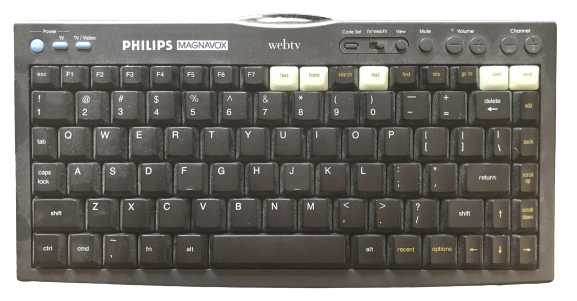
By default, WebTV comes with a keyboard right out of the box, but here's something special about it: It is WIRELESS.
"Whoa! Wireless keyboard? From 1996? That's so cool!", I heard you saying.
BUT, there's just one pretty major problem with this thing…
See the thing at the top middle of the keyboard? That is an infrared sensor, which means that this keyboard is actually infrared-based.
Because of this, it is VERY normal to experience typos. It struggles to keep up with even medium-speed typists because of the terrible input delay.
Now think about it, I realized that having a keyboard like this might be beneficial to prevent people from causing drama online, as having to type this slow would make arguing much more of a waste of time.
Credits + Other resources
- https://sadgrl.online/shrines/webtv/ (Main influence and resource for making this post, highly recommended)
- https://sadgrl.online/shrines/webtv/resources.html (A gallery of other resources for reading)
- https://www.vice.com/en/article/4xaqe9/why-webtvs-remote-controlled-internet-failed-to-take-off (A pretty good resoure)
- https://wikiless.org/wiki/MSN_TV (Wikipedia page of WebTV)
- https://wiki.webtv.zone/mediawiki/index.php/Services/Gallery/Home (Images of the WebTV interface)
Note from author: I was having quite a hard time writing this, as it is not exhaustive and doesn't include all of the interesting things about WebTV. Plus, I haven't used, nor heard of WebTV before until now. But I hope this blog post is informative and correct enough that it doesn't look awkward.
If you are using WebTV and want to talk about your experiences, or you wanted to point out something wrong with this post, please feel free to email me.


